Many light microscopy applications demand clear and accurate quantification of images. But for successful analysis to take place it is essential that image acquisition and processing yield the best possible image data for the task. In order to achieve this, optimum contrast and digital filter methods must be selected.
MARKUS FABICH, OLYMPUS EUROPA SE & CO. KG
Quality control in materials inspection requires the ability to detect and quantify both minute surface imperfections, and those beneath the surface. Inspection is often conducted with digital imaging microscopy setups; however, such images are sometimes captured so that they appear true-to-life rather than optimized for quantitative information. For workflows that require clear and accurate quantification, the selection of both optimal contrast and digital filter methods is essential. To reveal hidden details and generate images suitable for quantitative analysis, the illumination and contrast must be set in such a way that they deliver the most appropriate information.
This is important across many industries, where samples and specimens can vary greatly. For example, glossy, transparent or mirrored surfaces make precise identification of features difficult. A single setup cannot be successfully applied to all these different surfaces, so it is essential to select the best contrast method for each sample and application. This enables the sensor to precisely detect features for post-capture evaluation and quantification. Ultimately, this results in fewer downstream failures of materials and components, and an overall improvement in the efficacy of quality control.
Between the image capture and quantification steps, however, lies another essential step: image processing. This involves the application of appropriate digital filter methods to raw image data, with the purpose of producing a final image containing fewer unwanted artifacts, which is both understandable to the human eye and suitable for quantitative analysis. As new digital technologies have evolved, the ability to remove unwanted artifacts and enhance details within the acquired image using such filter methods has allowed digital image processing to become an integrated part of the microscopy workflow.
Compare and contrast
Although the use of the ideal illumination and contrast method can reveal more features with greater detail, it can be difficult to determine the best method or combination of methods for each sample and application. Generally speaking, as most materials inspection samples and specimens are opaque, epi-illumination setups are prevalent. However, the choice of contrast method from the several available can greatly influence image detail and clarity. These methods include bright-field, dark-field, differential interference contrast (DIC) and polarized light microscopy, each with its own advantages depending on sample type. For example, dark-field images consist of highlighted features on a dark background that is especially useful for identifying fine scratches and contaminating particles on smooth surfaces such as silicon wafers.
The selection and use of different contrast methods can require both specific knowledge and the physical insertion of different components, dependent on the microscopy system that is in place. Digital microscopes with fully integrated hardware are now available, enabling automated image capture with different contrast methods. Such “best image” functions allow for immediate image comparison and selection of the optimal method for the sample without the need for specialist knowledge or adaptation of the system (Figure 1). These systems also feature important post-capture processing options with integrated digital filter methods for accurate quantitative analysis.
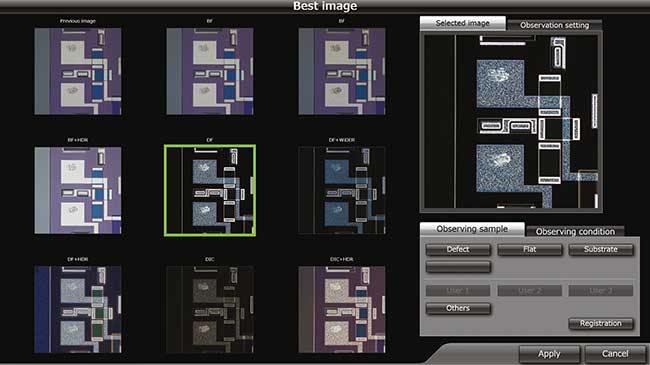
Figure 1. For best image selection, digital microscopes enable the automated capture of multiple images with different contrast methods. As demonstrated in the Olympus DSX series, the best method for the application can then be selected through a ‘best image’ screen. Image courtesy of Olympus Europa SE &Co. KG.
Selecting digital filter methods
Digital filter methods can be classified into three categories: point, local and global operations. These enable various adjustments and normalizations of image data to, for example, create an even background, reduce noise, or enhance sharpness. In point operations, the final pixel intensity is only dependent on the original intensity of that pixel. These tend to be applied across an entire image and for all images in a session, to account for camera system and illumination bias. Local operations are used to apply smoothening and sharpening effects to individual images, and final pixel intensity is influenced by those surrounding a target pixel. In global operations, final pixel intensity is dependent on all pixels in an image.
The specific method or combination of methods most suitable for a particular specimen largely depends on the goal of imaging. However, generating consistent and comparable images for quantitative analysis across multiple microscopy sessions requires the application of appropriate filter methods. Image analysis may vary in method and detail between different sectors, but processing is an essential step for any application.
Tasks that require a high level of accuracy and reliability, such as quality assurance in manufactured components, can benefit from various filter methods to reduce noise and enhance detail — a wide selection are integrated into the latest digital microscopy systems. For example, in the inspection of high-grade components — where minor defects introduced during handling or manufacturing could lead to component failure — having a choice of filter methods can ensure that specimens are examined consistently, accurately and efficiently, and avoid defective components from continuing down the production line.
Mapping out the bits: intensity scaling
Camera sensors cannot directly interpret color, so RGB digital images are composed of gray-scale intensity values stored as bits in each channel. Increasing the bit number increases the number of intensity levels that can be stored. At least 100 intensity levels are required to ensure a smooth gradient and to avoid the different levels becoming visible (known as posterization). An 8-bit image, with 256 levels of intensity, is more than sufficient for this.
However, the application of filters can lead to a loss of raw image data, so microscope cameras are designed to capture 12-bit or 16-bit depth images to avoid visible posterization. In order to correctly display these higher bit depth images for accurate human observation and analysis, they must be temporarily remapped to the 8-bit depth of a monitor at the time of viewing. To avoid clipping, where the intensity levels above 255 are displayed as pure white, alternative mapping ratios can be applied, such as 16:1 for 12-bit images. In this example, each consecutive set of 16 intensities is displayed as a single level, allowing the raw image to be displayed without visible clipping.
Microscope operators can take advantage of mapping by using intensity scaling to manipulate an image, deliberately condensing the range of intensities to increase contrast, or shifting all intensities to increase or decrease brightness in the raw image.
Shading and background
Intensity mapping is usually a temporary manipulation of the onscreen image. Conversely, background and shading corrections, which are often automatic processes, are more permanent changes applied to the captured images. These correct for background generated within the imaging equipment, as well as inconsistent lighting.
Background correction is a point operation that allows the camera dark image — image data captured without intentional illumination — to be subtracted from any captured images. An operator can manually apply this using the image histogram, by selecting a threshold gray-scale value that allows separation of the background and signal peaks.
If inconsistent illumination has resulted in variation in the intensity across an image, shading correction, which is another point operation, can be applied. Similar to background correction, shading can be corrected automatically using a blank image to create a flat line profile of illumination (Figure 2).
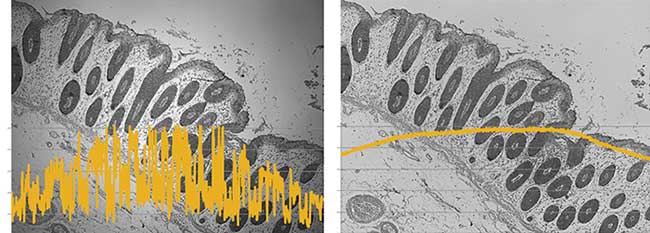
Figure 2. Inconsistent background shading can be corrected using a dark image, creating a flat line profile that results in a final image with even shading. Image courtesy of Olympus Europa SE &Co. KG.
Reducing noise
Noise reduction methods are local operations, meaning the final intensity of any particular pixel is influenced by the intensities of the surrounding pixels and relies on convolution kernels. Convolution kernels are grids of values used to execute a mathematical operation on a central target pixel, the final intensity of which is modulated based on the intensities of the surrounding pixels. Variations in the kernel values and method of calculation enable different effects to be achieved.
Mean, median and Gaussian filters all perform noise reduction by smoothening the transition in intensity from pixel to pixel using local operation calculations. Mean and median filters, as the names suggest, apply the mean or median value from the pixels surrounding the target pixel in the convolution kernel. The resulting effect is a reduction in noise, but also a reduction in sharpness of edges.
The Gaussian filter is a powerful tool for identifying and removing random high-frequency noise inside the camera system. However, application of this filter requires the operator to set up the system such that the smallest detectable particle on a sample covers at least three adjacent pixels, thus creating a point spread function. Random noise will appear as single high-contrast pixels against the background (Figure 3). As the real signals are diffraction limited, the Gaussian filter can use a mathematical operation to identify pixels that have no relation to those immediately adjacent, and identify them as noise.
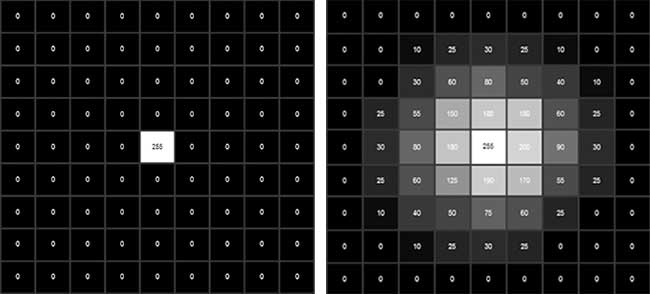
Figure 3. Random high-frequency noise can be distinguished from genuine objects in images by detecting pixels that do not have any association with their surrounding pixels. The Gaussian filter detects and reduces random noise but does not affect real objects. Image courtesy of Olympus Europa SE &Co. KG.
On applying the filter, random high-frequency noise from isolated pixels is greatly reduced, while the shape of real point spread functions is preserved. This makes the Gaussian filter very desirable when imaging highly detailed samples that require careful quantitative analysis, such as high-grade electronics.
Cutting edge
Smoothening enables image analysis with less bias from random noise. However, this process also makes high-contrast edges less distinct. Edge detection filters are multistage local operations that also use convolution kernels, designed to enhance the edges of objects. The enhanced contrast ensures quantitative measurements remain as accurate as possible.
Edge detection sharpening filters initially involve a smoothening filter. This signal is converted from low-pass to a high-pass, and ultimately merged with the original signal. As a result, dark edges become darker and the light edges become lighter to increase the contrast, as long as the pixels are not already at the lower or upper intensity limit.
The convolution kernels are designed to have no effect on adjacent pixels of equal intensity and are selective to edges. As random high-frequency noise can affect the outcome, it is generally recommended that noise removal is performed beforehand.
Two powerful, yet complex variations of edge detection filters that can significantly alter the original image are Laplace and Sobel (Figure 4). Although these more specialized edge detection filters generate images that may not necessarily reflect that seen via the oculars or monitor, they do accurately represent high-contrast edges, and are particularly useful for quantitative analysis.
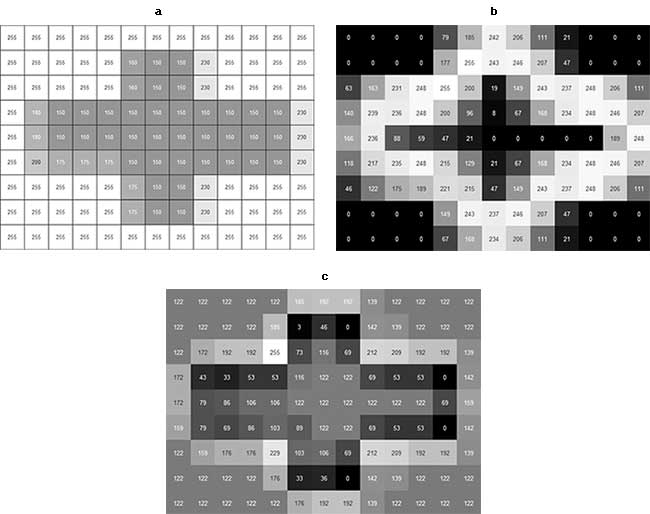
Figure 4. Drawing from the original edge detection filter (a), the Sobel and Laplace filters use two convolution kernels. Sobel (b) converts homogenous regions to zero intensity, using remapping to enhance edges. Laplace (c) converts homologous regions to a medium gray level and creates high-contrast edges. Image courtesy of Olympus Europa SE &Co. KG.
Quantitative image analysis is crucial within manufacturing and quality assurance, removing the subjectivity and error that arise when an image is assessed with the human eye, and instead replacing this with objectivity and confidence. Modern digital microscopy systems now have a range of fully integrated contrast and digital filter methods, allowing a single microscope system to be used to perform a range of complex quantitative image analysis tasks throughout many sectors.
For industrial inspection microscopy, the application of the most appropriate methods can vastly improve the ease and accuracy of downstream quantitative analysis. The integration of modern illumination, optics and image processing software has greatly facilitated the accessibility of contrast and filter methods. Their integration into microscopy systems has allowed microscope operators to quickly and easily choose and apply the correct methods from a comprehensive selection. This ensures that operators are able to work with image data from a single specimen, or a series of specimens from multiple imaging runs, that can be accurately analyzed and compared.
Meet the author
Markus Fabich is product and application specialist for materials science microscopy at Olympus Europa SE & Co. KG; email: [email protected]